Cara Buka File Excel 2010 Yang Di Password Finder
Excel Password Recovery Online Press for Excel Password Recovery Online Microsoft Office Excel utilizes the encryption algorithm knows as RC4. This encryption method is also found in older Microsoft Office suits like Office 97, 2000 and even 2003.


It is also knows as ARC4 or ARCFOUR and is the most widely used software stream cipher and is used in popular protocols such as Secure Sockets Layer (SSL) (to protect Internet traffic) and WEP (to secure wireless networks). While remarkable for its simplicity and speed in software, RC4 has weaknesses that argue against its use in new systems. It is especially vulnerable when the beginning of the output keystream is not discarded, or nonrandom or related keys are used; some ways of using RC4 can lead to very insecure cryptosystems such as WEP. Our company has developed it's own technology for recovering Microsoft Office Excel 97, 2000 or 2003 passwords with 40 bit keys, that allows us to recover the encrypted file almost instantly (in a few seconds), regardless of the password length and complexity. It is available as a service named Excel Password Recovery Online.
There are many software programs available on the internet that can attempt to recover the password, but that can take weeks, months or even years if it's a lengthy password or it uses special characters like: $,%,& etc. In addition to the relatively high costs of these software programs (usually tens of euros/dollars), these do not guarantee a fast password recovery in a reasonable amount of time. Excel password recovery online decryption service takes place on our servers, so there is no need to install additional software. At a mere fraction of the price of those software programs, and in a few minutes, you can obtain your encrypted file using our Excel password recovery online service below: Press for Excel Password Recovery Online.
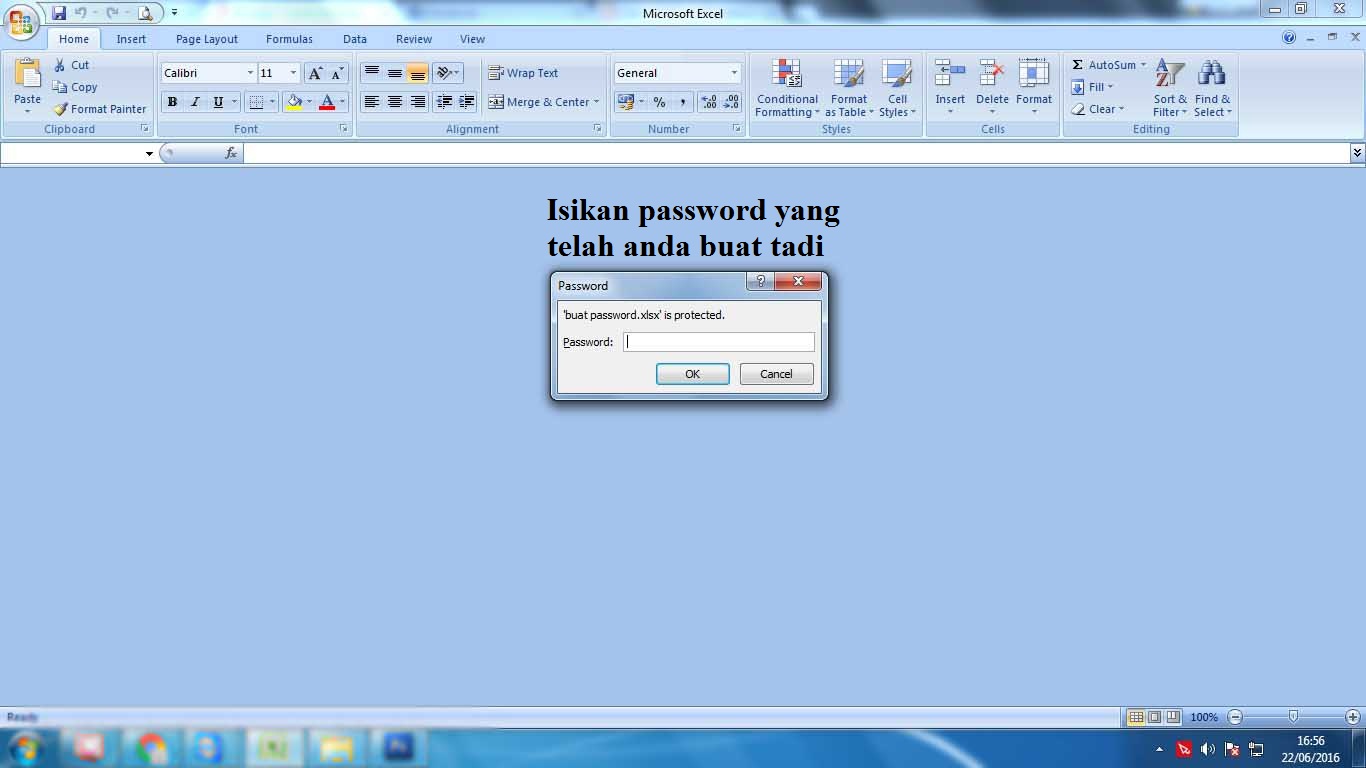
Excel Download
Jika file dokumen anda masih berupa format “xls” atau “doc” yang merupakan format default Microsoft office dibawah versi 2007, berarti anda masih beruntung masih bisa memakai software Free Word & Excel Password Recovery tanpa harus membeli license key.
- Berbekal petunjuk dari learn72. Ini maka kita bisa dengan mudah menampilkan Password proteksinya. Caranya dengan mengaktifkan Macro di Ms. Buka file excel yang di password untuk proteksi sheet nya. Tekan Alt + F11. Klik Insert – Module 4. Paste kode di bawah ini. Sub PasswordBreaker() ‘Breaks worksheet password protection.
- Jangan khawatir karena disini saya akan memberikan cara mudah untuk membuka kembali proteksi password file Office Excel tersebut. Cara ini sama sekali kita tidak perlu menggunakan software lainnya. Kita cukup menggunakan Microsoft Office Excel untuk melakukan Unprotect Password tersebut.